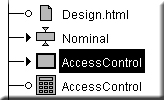On-line evaluation
Get your hands on the tool within seconds without any installation (make sure to have an updated Java library) !
This on-line evaluation uses an innovative technology and has some restrictions.
Would you like to try out the standard tool version free of charge, please do not hesitate to contact us:
|
Once RTDS is started, we suggest you do the following :
- Go to File / Open Project... menu,
- Go to the upper directory and down to examples / SDL / AccessControl,
- Open the AccessControl project,
- Select the AccessControl System,
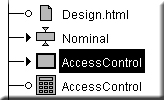
- Click on the Debug quick button,

- Once the Simulator is started,
- Start an MSC Trace,

- Start the Prototyping GUI,

- Select Option / Timers / Real time timers,
- Press the run quick button,

- And play around with the system (Admin code is "007" in order to register new users).
A full tutorial is available here but please note this on-line demo does not contain any of the RTOS profiles or C compiler required to generate code and debug.
|