| |
PragmaDev's Real Time Developer Studio offers several ways to validate a system:
SDL-RT code coverage
At any time during a debug session it is possible to view graphically the model coverage at
all architecture level. You can see how many times a transition has been fired, how many times a state has been reached,
and how many times a symbol has been executed.

Coverage viewer
Against the requirements
Because Real Time Developer Studio supports diagrams to express requirements, it is possible to validate conformance to the requirements.
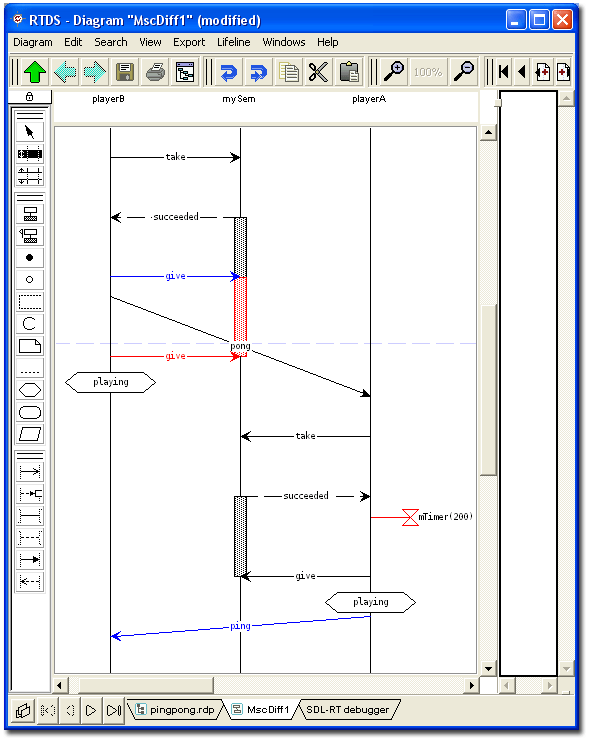 The tracer can compare the requirement against the trace to check conformance.
The tracer can compare the requirement against the trace to check conformance.
|
|
With a prototype
Real Time Developer Studio has a built-in prototyping GUI design tool in order to easily interact with the model.
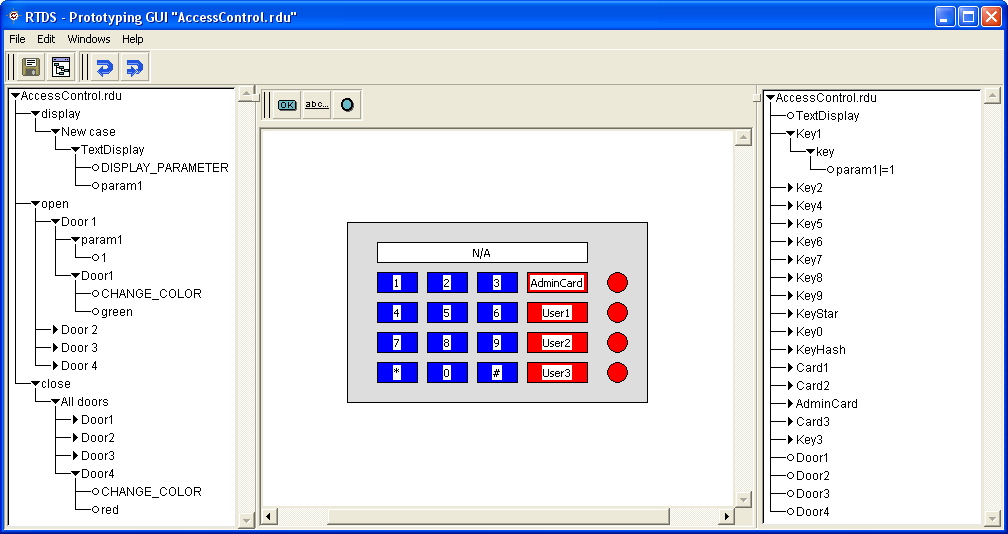
Prototyping GUI editor
Executing the model with an end-user interface looking like the real system enables developers to verify that the model behaves as expected by your customer.
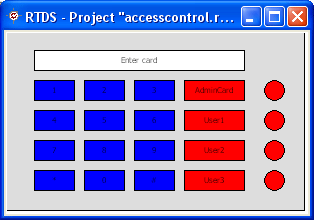
Prototyping GUI runner
Against unexpected scenario
Real Time Developer Studio integrates exhaustive simulation and verification of formal models based on open recognized third party technologies. Observers describe static and dynamic rules to be verified in the system in all possible situations. Whenever a rule is considered violated or verified -depending on the rule objective- a graphical scenario can be generated for further analysis.
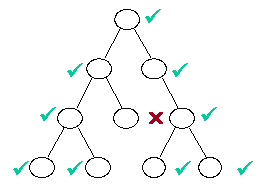
Static rules are verified in all possible scenario
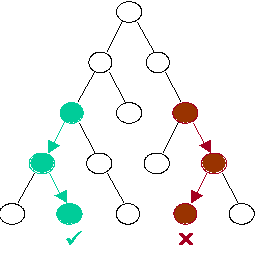
Dynamic rules are verified in all possible scenario
|
|

