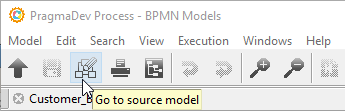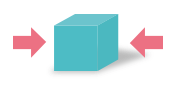The VeriMoB project was a research project financed by the DGA (Direction Générale de l’Armement) which aimed at developing a tool that will help users to verify their BPMN models. PragmaDev Process tool is the outcome of this work that has been done with various use cases coming from different partners such as the DGA (French Army), Eurocontrol (European Air Traffic Control Agency), Airbus Defence and Space. ENSTA Bretagne and MEGA International were also technological partners in the project.

As part of the VeriMoB project the goal was to help MEGA Hopex users to verify their model with PragmaDev Process technology. For that matter an easy to use interface has been developed. This integration allows Mega Hopex users to launch a verification of their models with PragmaDev Process directly from Hopex: Free download here.
Any building block in Hopex can be verified with PragmaDev Process if it has at least one describing diagram, and its type is one of the following:
- Business Process
- Organisational Process
- System Process
- Value Stream
- In Hopex web front-end, to verify a single building block right-click the object and choose Export to PragmaDev Process in the menu:
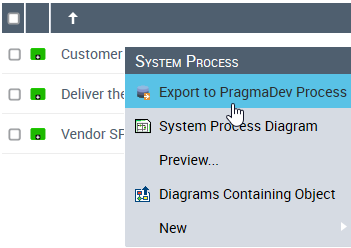
- To verify multiple building blocks click the Main menu in Hopex web front-end, then Export / Export to PragmaDev Process:

You can filter the type of building blocks to export and select the ones to be exported to PragmaDev Process.
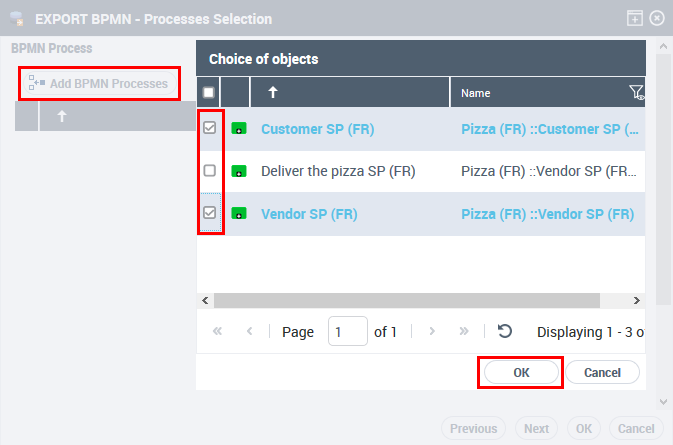
- To verify all supported building blocks click the Main menu in Hopex web frontend, then Export / Export all to PragmaDev Process.