|
On-line demos Project manager |
SDL Z.100 SDL-RT |
UML Brochures |
  |

|
|||||
 |
Editors SDL-RT editors SDL-RT editor is an easy to use, intuitive interface to design SDL-RT systems. It includes all can be expected of such an editor such as : copy/paste, unlimited undo/redo, automatic symbol insertion, syntactic and semantic verification, and on-the-fly SDL-RT syntax explanations. The diagrams include a page setup to guarantee the final diagram will be printable. Diagrams can also be saved as PNG or JPEG files.  Text editor Since C and C++ languages are embedded in SDL-RT, parts of the design can be fully written in C. A text editor is integrated in the tool with all the classical features a C developer can expect. The same editor can be used to set breakpoints, step, or define watch variables when debugging the system. Code generation Code generation is available for the whole SDL-RT system or for a sub-part of it such as a block or a task. SDL-RT concepts are translated to ANSI C code and embedded C code is copied as written in the design to the generated files. That makes a legible generated C code for the whole system. A makefile is generated that includes all the other concerned files gathered in the Project manager including C source and header files. External object files can also be linked to the final executable. Code generation profiles are available making the switch from debug on host to final downloadable target executable a click away. Supported RTOS are: The generated code is fully documented and any proprietary RTOS or scheduler can be integrated.
Simulation or debug on target can be done at SDL-RT graphical level or in the very legible generated source code. To do so Real Time Developer Studio relies on native and cross C debuggers such as: SDL-RT code coverage At any time during a debug session it is possible to view graphically the SDL-RT code coverage at all architecture level. You can see how many times a transition has been fired, how many times a state has been reached, and how many times a symbol has been executed. Automatic conformance checking MSC specifications can be automatically translated in an SDL-RT test process to check the system is conform to the requirements. MSC Diff The MSC Diff fonctionnality checks the differences between two MSCs. It is therefore possible to check:
SDL to SDL-RT translation An SDL system can be automatically translated to an SDL-RT system. The graphical layout is kept and the data types are translated.  |
Graphical debugger Debugger GUI To offer graphical debugging, the tool uses a C debugging environment in the background. RTOS system calls are already integrated in the generated code and to start the SDL-RT debugger is as simple as a mouse click. The SDL-RT debugger displays key internal information such as :
 SDL-RT debugger GUI
It is possible to step graphically or in the very legible generated C code and to switch from one representation to the other:
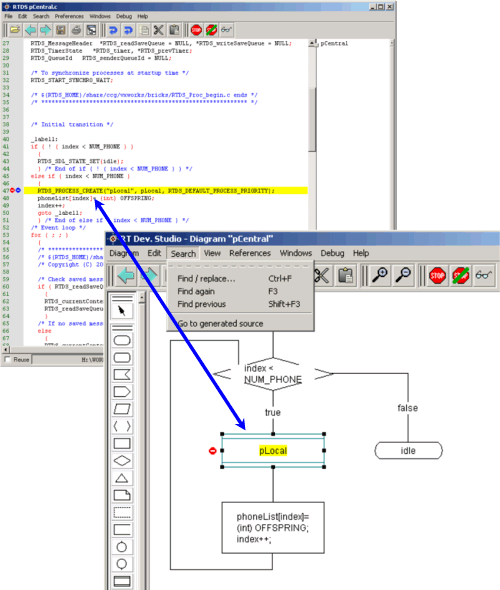 A live MSC trace can be generated to visually monitor the system under test:

|