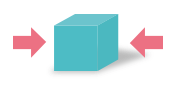Improved editor
Process editing
The BPMN editor of this new version introduces editing features that will ease the life of the modeler. When hovering a symbol, a set of handles appear on the side where the cursor is.
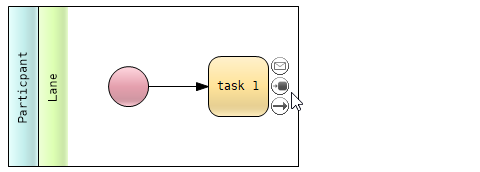
Drag the new symbol where it needs to be.
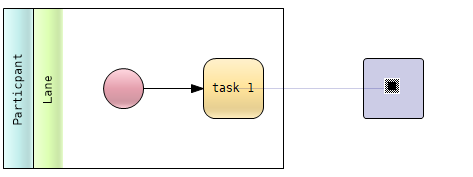
Once the new symbol is dropped, a selection of categories will pop up.
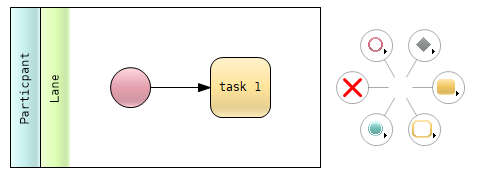
The available symbols in the category will then appear.
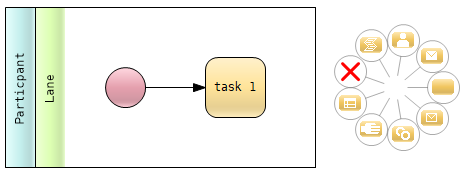
And that's it !
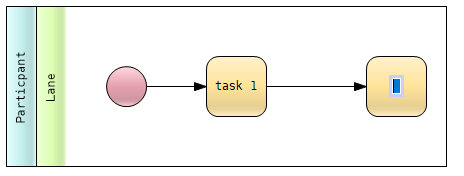
Please note the Participant and Lane containers have automatically adjusted to the new size of the process.
Containers
The lanes inserted in a participant will automatically fit the size of the participant.
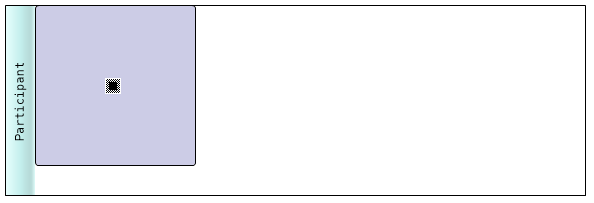
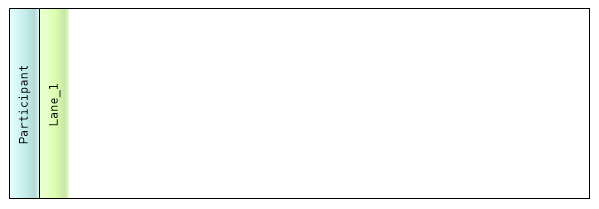
When introducing a new lane in a participant it will automatically adjust to have both lanes.
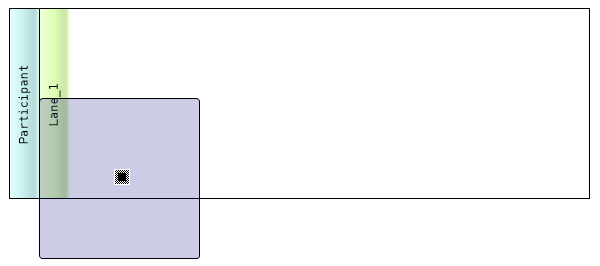
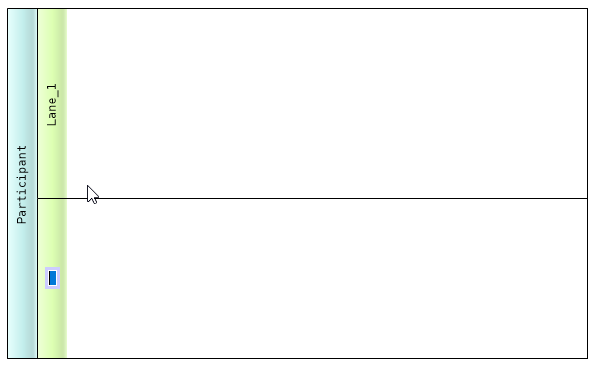
Multicore simulation
This new version takes advantage of multicore CPUs for heavy simulations.
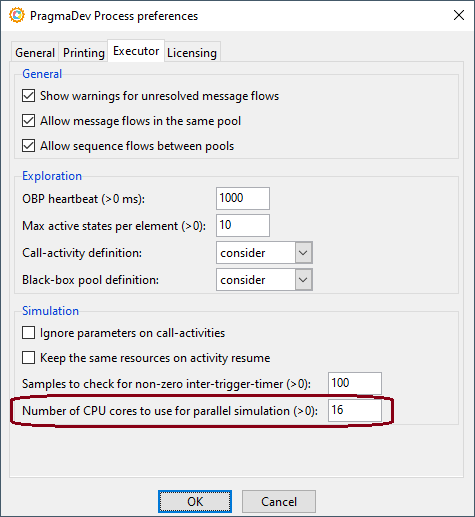
Please note the simulation results are the same no matter how many cores are configured.